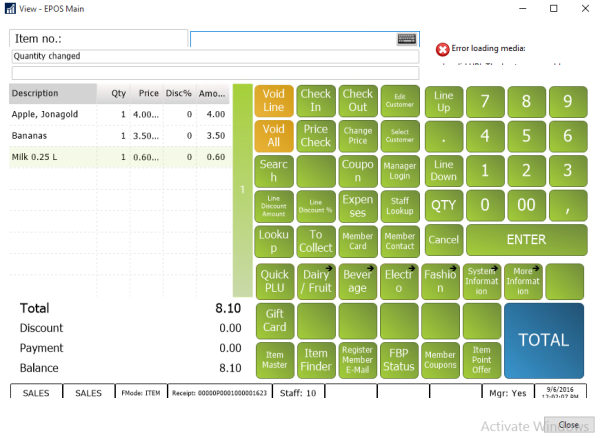To void and copy a transaction, select it from a list of posted transactions.
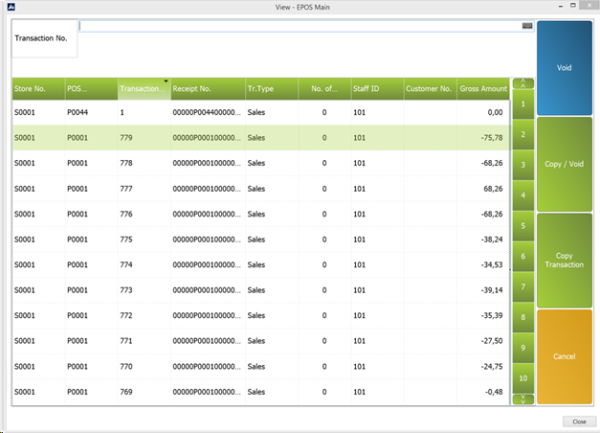
When you select a transaction and press the Copy/Void button, the system will create a void transaction based exactly on the selected one and directly post it with the original tender type. It will then create a copy of the selected transaction and present it to the cashier for further work.
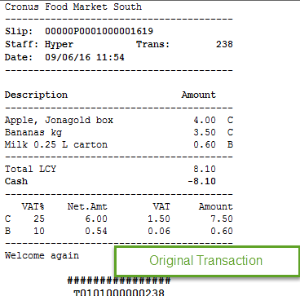
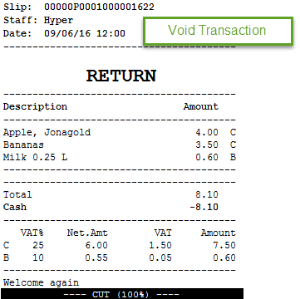
Copy of the original transaction is presented to the cashier.